It makes sense that your handheld radio should be able to take the place of multiple radios.
Want to add all the channels you need quickly and easily? Let’s program a Baofeng UV-5R Radio with CHIRP software to get the job done.
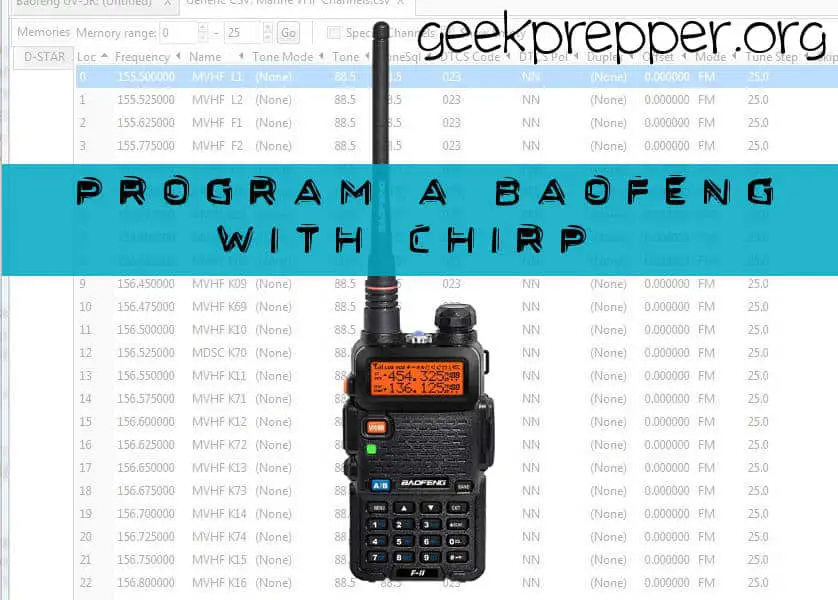
Program a Baofeng UV-5R Radio with CHIRP
The Baofeng handheld radios are inexpensive but cover many frequencies, making them the Swiss Army Knives of the budget ham radio community.
We’re going to program a Baofeng radio with CHIRP software. CHIRP is free open source software anyone can download.
It’s used for programming a wide range of amateur radios of different makes and models, and in multiple formats and data sources. It offers an easy to use interface compatible with Windows, Mac, and Linux PC’s.
The BaoFeng UV-5R, is an amazing, yet economically priced radio. It can cover a multitude of channels and frequencies. In this post w
The Bands Covered (Not all of these are legal to broadcast on, but listening should be fine – see FCC Part 95 Rules)
- 2 Meter

- 70 cm
- FRS (Family Radio Service)
- GMRS (General Mobile Radio Service)
- MURS (Multi-Use Radio Service)
- Marine VHF
- Public service Frequencies
- NOAA Weather Band
- FM radio (listen only)
That is quite a list of frequencies. While it’s not legal to transmit on all these frequencies if you are not a HAM or if the device isn’t approved on the FCC Part 95, that really won’t apply after SHTF. I’d take an FCC fine over death any day!
Preparing to Program Your BaoFeng
Software
I recommend CHIRP, to program your BaoFeng, so this post will refer to that software. CHIRP is available for Windows, Mac OS and Linux, so regardless of your operating system, you are covered.
Download the version you need and install it.
Programming Cable
Before you can program your radio with CHIRP, you’ll need the BaoFeng USB programming cable.
Be sure you buy a cable from a reputable dealer and not a cheap knock off, or you will risk frying something.
I recommend the above cable since it is sold by BaoFeng and works great with the included FTDI chipset.
This cable is plug’n play and should not require separate drivers, but another option is to download the drivers over at Miklor.com, (an awesome BaoFeng informational page).
Download and install the proper drivers for your USB cable (probably Prolific).
Programming Your BaoFeng
Step 1
Open/Run CHIRP, connect your BaoFeng and plug it into an USB port on your computer.
First you’ll need to pull a copy of the existing config from your radio to your computer.
In CHIRP, select RADIO > Download From Radio
You’ll need to give CHIRP some information about your radio and what COM Port (or which /dev/XXXX in Linux and Mac OS) it’s connected to.
Once this step has been completed, it should list any channels that you have already programmed into memory.
|
Side Tip: If you are using a UV-5R variant keep in mind this configuration setting will cover a number of the variants (such as UV-5RE Plus). If there is confusion on this, you can find which models are covered and which you should pick on the CHIRP website. |
Step 2
Now in CHIRP go to FILE > Open Stock Config and Select the group of channels that you’d like to add to your BaoFeng (This seems to be missing on the Mac OS version of CHIRP, fear not, I’ve included most of these “channels” in baofeng-freqs.csv )
In this screenshot, I have opened Marine VHF Channels
You can select the channels or all channels using the hot-key combinations for your OS
Windows (and most Linux systems unless you’ve remapped stuff)
- Select all = CTRL + A (keys on your keyboard)
- Select individual Channels = CTRL + mouse click
- Select Range of Channels = Mouse click to highlight start then, SHIFT + mouse click on the last in the range that you’d like to select
Then CTRL + C (or EDIT > COPY ) to copy the selected channels
|
Side Tip: To import from other data sources other than from the stock config, go to Radio from the radio drop down and select Import from other data sources. Some options available may be RadioReference.com, RepeaterBook, RFFinder, etc. RepeaterBook is the easiest way to import repeater info for your location. |
Step 3
Switch back to your BaoFeng Tab
Click on the first unoccupied channel and then select EDIT > PASTE (or CTRL + V) to paste in the previously copied channels from the Stock Config into your Radio’s Config
Step 3-A
If you you don’t have enough channel slots, you can add more (Baofeng supports up to 128 memory channels, 0-127)
This is how my BaoFeng Config looks after adding FRS, GMRS, MURS, Marine VHF, and NOAA weather (Note: channel 0 is not programmed and channel 1 is my local HAM club’s repeater)
|
Side Tip: Since it is illegal to transmit from a BaoFeng using FRS and GMRS but you still wanted to import those channels for receiving, you can disable transmission capabilities. To proceed, click (none) under the Duplex column for frequency you want to disable TX. Then select off from the drop down box. This will ensure you never accidentally TX on these channels, while still allowing you to receive. |
Step 4
Now you just have to upload this config back to your radio. Select RADIO > Upload to Radio and CHIRP will write it to your BaoFeng’s memory.
Use the same configuration settings that were used during the initial clone (we did above). You’ll see receive light instead of a send indicator light.
To verify the radio is programmed, switch to Channe/Memory mode, then go up to A frequency and you should be able to scroll through and view the frequencies you added.
Alternative Options for the non-nerdy
- You still need to do Step 1 (download your radio’s config) above
- Download this config (minus my Local Repeater): baofeng-freqs.csv
Remember where you downloaded this file to (Desktop?). - Perform Step 3A to adjust the number of channels, you’ll need to set this to 60 or 61.
- Then in CHIRP Select FILE > Import and import that baofeng-freqs.csv file that you just saved someplace (I told you to remember where you saved it)
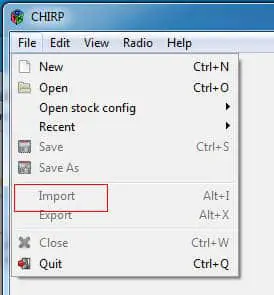
- Now do Step 4 from above to write this config to your Baofeng
Now your trusty BaoFeng UV5R has all the FRS, GMRS, MURS, Marine VHF and NOAA weather channels programmed in it and you still have 68 channels left for your 2 Meter and 70 cm frequencies.
I suggest that you pick up a copy of the ARRL Repeater Directory and program in some of the repeaters in your area!
Hopefully, this guide has helped you program your BaoFeng using CHIRP and you are left with fewer questions and more knowledge.


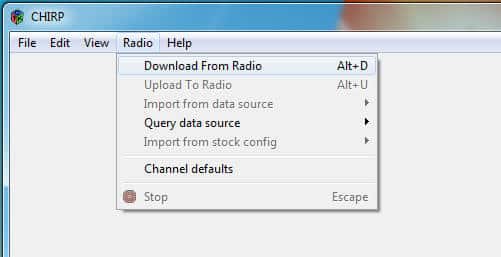
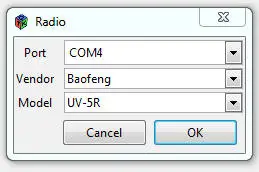
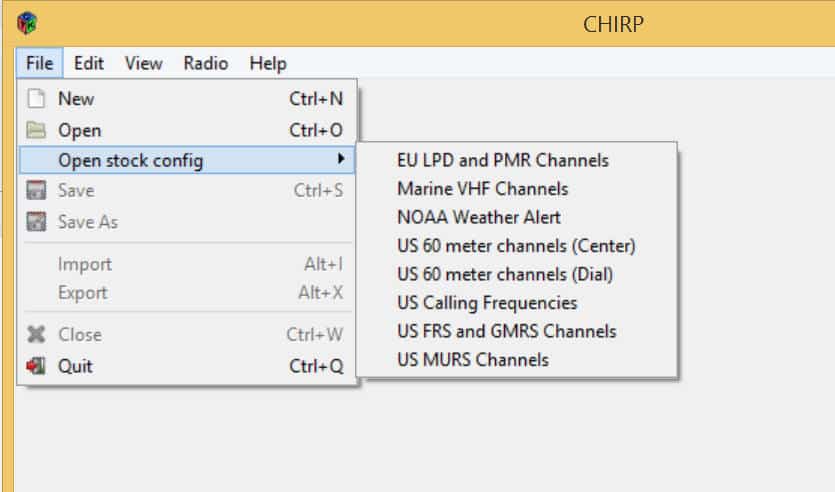
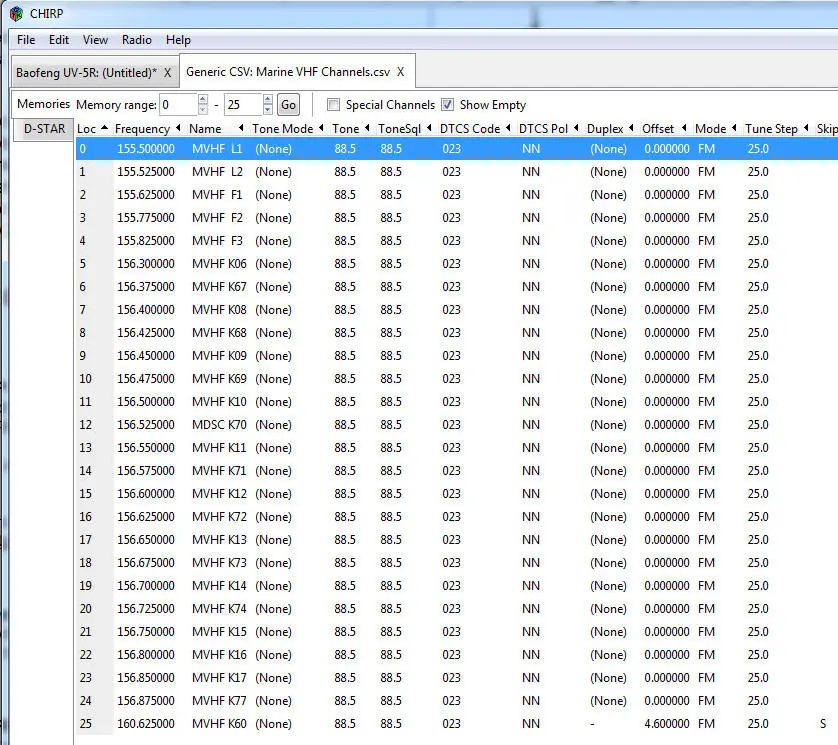
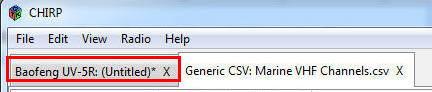
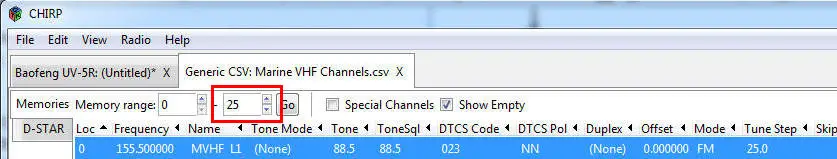
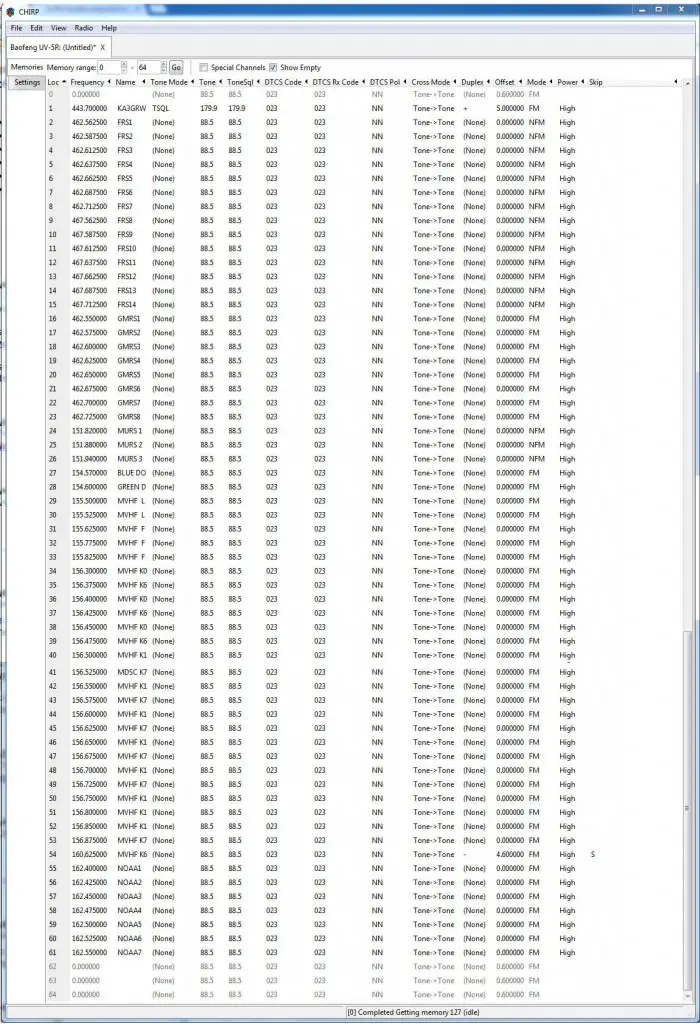
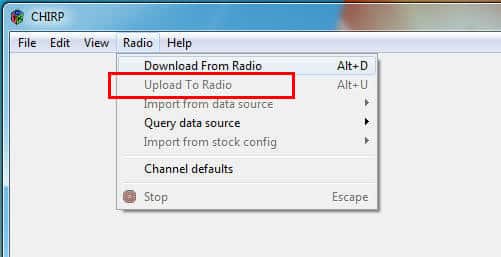
Awesome tutorial!!!!
What is the most far reaching Baofeng radio?
I believe Baofeng has a 7watt radio not sure of the model. I currently use a Baofeng Uv-5r on the fire department I work on, this is a great little talk and receive radio. I did get the extended battery and it lasts a long time. I also monitor nearby towns as well. I have gone to a city 14 miles away from my home town and was still able to receive the city’s fire department on the Uv-5r with the stock antenna. I was impressed with it even more. Have not ordered a shoulder mic yet. I have also ordered a uv-6r but have not even got it programmed yet so I can’t write a decent review on that radio yet.
Greg,
I just bought a couple of UV-5R radios and I’m trying to program them with CHIRP.
do you know anyone who might help me with the programing? I have been able to connect my radio to my computer and down load and I have a list of fire and police for Mesa and Apache junction but I want to set up my radios so I don’t broadcast by mistake and I’m not sure how to do that.
You need the older prolific driver for vista it works on windows 10 it is version 3.2.2 use that it’s works new drivers don’t seem to recognised check com port in device manager make sure it’s working properly it’s usually com 3 but on some gear it’s com 4 uninstall the newer driver version first then install the older driver from chirp or milkor site
I have a boafeng gt3 tp. It will not transmit on gmrs. I own 2 others and transmit fine. If I enter other freq it transmits fine. Doesn’t seem to want to use the 483 band. I try using frequency mode and it won’t accept the frequency either
It says cancel every time. Any ideas or suggest will be awesome.
I have the same radio. It’s just out of the range of what this radio will do.
Me Too, Help, Can’t Program, I’ll pay you to do it. Bruce
The UV-5R Series 3 has 8 watt broadcast power. It says under the battery. But to program with chirp I have to use UV-8HF Radio. The Uv5r is not compatible with my series 3.
Series 3? Does not exsist, would love to put it on a meter its likely 5 watts. As are any series of uv5r except the uv5rtp the tp stands for tri power be careful ebay sucks.
Would you consider the UV6R to be a good radio? It says it’s a 5W/1W radio, where the 5R is only a 1W radio (from what I understand). And the price is about the same ($10.00 difference, I think).
5r is a 5 watt radio
One more question. If I have some frequencies, but I don’t have the other information (call sign, tonefreq, code, polarity, or mode) will I still be able to program them into the radio? Would I just enter the frequencies into your spreadsheet and upload it, or do I need to get the other information (I can get the callsign, but I’m not sure about the rest of the information.)?
Thanks. 🙂
Patrick.
This is the same reason that I picked up a Repeater Directory so I’d have these answers. Having the right frequency but no “tone” or the wrong “tonefreq” set nullifies your ability to communicate via repeaters.
Unless your gonna take a ham test there is no other way to aquire a call sign.
you can go get a gmrs license from the fcc for about 70 bucks and you will be given a call sign
Great article, but I recently purchased a new Baofeng BF-F8HP radio, and an FTDI cable from
AnyTone. No matter what software or drivers I use, and no matter which Com
Ports I use, I get the same warning [ “An error has occurred, could not open
port Com XXX: [Error 5] Access is denied.”] and am unable to connect to the
radio. I have tried this on both my Win 7 Pro and my Win 10 machines with
exactly the same results. I also have noticed that no matter what Com Port I
choose, I get a message that some other application is already using it [I have
tried ports all the way from 14 into the low 100’s], which of course, I can
hardly believe. Any help would be much appreciated.
Mark
Try a new version of Chirp. Also look at the driver for your cable that gets installed when you plug in your cable. The driver I have luck with is 3.2.00 for the Prolific chipset.
Agree with Bi go. Go to the miklor website noted above under Programming Cable and follow those instructions to install the 3..2.00 driver. I had the same issues and that solved it
My UV-5R I have to use the model you have toget chirp to work. Make sure you use the usb port when answering the question in chip software. So you may try the other models Boafeng has.
Not sure when this was posted, but figured I’d put this up for anyone else who runs into this issue. On ubuntu 22.04 I was able to get it connected with the “Permission denied” error, by adding it to the group “dialout”
sudo usermod -aG dialout USERNAME
Where username is your username. Not sure about other operating systems, but I logged out and back in after running this and was able to connect to my radio.
I found a driver for all those fake Prolific chips, and it solves the cannot start error 10 issue.
It works for Windows 7,8,10,11, 32 and 64 bit.
The download was hard to find, but I threw it up on my web site.
https://n7okn.com/downloads/ch341_driver.zip
Have fun.
I’m a bit confused about this and the HAM stories – if an EMP hits, won’t both of these devices be rendered useless? I keep hearing about faraday cages, but there’s no guarantee anyone has built one well enough to have their devices survive such a first strike scenario. Who’s going to keep their equipment in a cage 24/7? I’m not trying to be snarky, but as a fairly new prepper, I honestly don’t understand. TIA…
GO TO AMAZON COM AND THEY HAVE THE BAGS. DIFFRINT SIZES. LOW COST. I HAVE MY SOLAR GENERATOR AND MOST OF MY ELECTRONICS FOR WHEN THE SHTF. MY BOAFENG UV-82 I PUT IT IN EVERY NIGHT. EVEN HAVE ONE IN THE CAR JUST IN CASE.
YOU CAN GET A METAL TRASH CAN WITH A TIGHT LID AND COVER THE INSIDE WITH CARD BOARD. MAKE SURE YOU SEAL ALL THE SEAMS WITH DUCT TAPE. THE LID NEEDS TO BE SEALED TIGHT ALSO. THEN JUST PLACE YOUR ELECTRONICS INSIDE AND CLOSE THE LID AND SEAL IT. HAVE FUN!
I am having s hard time program my radio with Mac. The ports Are Bluetooth. And I can’t change them.
this fixed my problem on MAC https://www.prolific.com.tw/US/ShowProduct.aspx?p_id=229&pcid=41
I am brand new to the shortwave genre, but, as a long time electronics/computer tech, I have learned not to quit when following instructions that might come from different sources. Reading the directions 8 or 9 times also helps. It took me about 4 hours from start to getting the Marine VHF channels on my radio. Next, I’ll program my other radios. When all 3 are programed, I might set 2 up and key the mic once or twice, just to see if I did everything correct to this point. I’ll work on this some more next weekend.
.
Overall, a very helpful tutorial, with good follow on links.
Fm is not shortwave.
I have the new BF-F9+TP and the factory frequencies are lock to 130-140mhz and 430-440mhz. Can I unlock all of those frequencies with CHIRP or do I have to use the Baofeng software?
Thanks a lot !
its up to the seller, some dont wanna sell products that can transmit where there not supposed to, so no there will not be it would have to be a internal mod. Why donyou want to tx on illegal bands either way?
We just purchased a BF-F8HP for our boat. Your tutorial was just what we needed to help us program it for marine use. Thank you very much!
Illegal to use eccept for ham radio peroid i see you have law enforcement frequencies programed as low marine vhf?
Got a camo uv-5r recently from ebay, programmed in 5 local 2m repeaters, 4 of them work fine in channel mode, but VA3LON, at147.060000+, 114.8, does NOT open the repeater on channel mode, but when I switch to frequency mode, hits the repeater every time…I have re-written the parameters for this repeater many, many times, copied the info to multiple channels, but just can’t get it to access this one repeater in channel mode…..any thoughts why, anybody?
Murray, VE3FVE, London, Ontario, Canada
Did you set the offset value for the – to 00.600 or what ever the offset you use in Canada?
Km4emg
You are not setting it correctly if you are doing it from the radio the input has to be saved seperately so you program the output and then the input with the pl to the same mem.
Excellent step by step tutorial. Congratulations to you for the job. You can explain me how to make a copy of the existing config step by step? Thank you.
I recently bought the Baofeng U V5 R Plus. Installed the Driver FTDI Chip. Driver works, Com 1. Went to get info from Radio. Message appears, error. The radio isn’t sending data. I’ve checked the connection, pushed it down followed the directions. It’s not working. This is a 20 cable. I reset it. Now speaks Chinese. Menu 14 does have any other options, i.e. English. I have the transceiver in memory mode and A.
I just bought a couple of UV-5R radios and I’m trying to program them with CHIRP.
do you know anyone who might help me with the programing? I have been able to connect my radio to my computer and down load and I have a list of fire and police for Mesa and Apache junction but I want to set up my radios so I don’t broadcast by mistake and I’m not sure how to do that.
In chirp you can set to receive only. It’s in the tab field to the right. Check in the help panel it will explain how to use the skip option in the scan too..
If you need further assistance email me. Km4emg@gmail.com
How can I download this to a TYT TH9800???
Hi, I’m a total noob to these radios
I am able to set in the local Free to Use frequencies that we have here in the UK
My question is about TONE ,,
I have a Motorola that straight outbthe box works. It picks up Tone signals and sends them without even having alternative settings available ..
My Baofeng BF1 mini thing , doesn’t send out a tone ,,, I realise because the Motorola doesn’t open the channel.
What setting should I be alright using ?
I have a Mitex General and a Baofeng UV-5R . I have been told the Baofeng can be programmed to communicate with the Mitex. I have no idea how this would work. Can anyone enlighten me. gilrayner@hotmail.com
Let make myself clear one more time, not legal to “test” on repeaters if you have no license and not legal for any other txing then ham frequencies they are not marine radios and unless your on the water you need a license tonuse marine radio on land. Yes this changes in a shtf situation and forget about the fcc in that case. But what warrents an emergency in your mine may not in the eyes of the law. Fines minimum of 15k. Anything below 156.mhz IS NOT A MARINE FREQUENCY ITS LOCAL LAW ENFORCEMENT!
Have a baofeng 5r plus and download everything chirp is Work radio is downloading but when I go to get frequencies for my area it keep saying channels not found
Thank You!!!!!
Subscribe to Radio Reference dot com and use it with CHIRP. Makes it easy and adds everything needed to get most BaoFeng radios to transmit and receive.
I purchased the Baofeng BF-F8HP and the proper programming cable. I downloaded CHIRP and was able to input the frequencies I want on my HT. My problem is on the CHIRP table column after the frequency, I have inputted the abreviated name of that repeater and when I upload it to the radio, it clones with no problem. Where the problem lies in when I go from Channel 1 to Channel 2, etc. the name associated with that repeater does not match up; it stays on the Channel 1 name. How do you match both the A and B parts of the screen to stay together when you advance to another channel?
KA5HSJ is my General Class License callsign.
They are 2 separate receivers. Change the A channel, the switch to the B channel and change it to the same channel.
Hi, noob here, when I download chirp it goes to a file saved to my desktop (or download file) but won’t open from there. Keeps downloading but won’t run the program. Thoughts?
How to setup set CB radio frequency on Baofeng?
this is why people need to get a license. It forces you to actually understand radio basics.
CB is HF or High Frequency
the BaoFeng is VHF or Very High Frequency
in a nutshell, you cannot receive HF signal on a VHF transceiver any more than you can receive it on a typical FM radio 🙂
ht tps://en.wikipedia.org/wiki/High_frequency
Thank you very much Tobias, this saved me a ton of time. I love taking my little Baofeng hiking.
Baofeng does not cover anything near 27 megs which is CB. So it’s not go
Your instructions are awesome!! posted in my review on Amazon along with the link to the proper cord to do the programming. By far, the most clear instructions.
Got the 6 pack and trying to program the 3rd radio but now it won’t upload to radio. Getting error message: “An error has occurred – Failed to send block to radio at 0000” I’m following all the steps just like before… odd thing is it uploads from radio just fine, I paste the copied frequencies in line one, just like yesterday’s successful 2 radio upload, but this one isn’t doing it. Tried turning on & off radio, unplugging & plugging back in the cable, tried changing channels on the radio (think I discovered yesterday that it had to be on channel 1 to complete the upload) but nothing seems to work. All instructions say that Python run thing only needs installed once to make CHIRP work.. No clue what do. Please advise.
Would you do a direct entry repeater set up… I can not figure out the instructions for a direct entry…
I had that problem with mine and it turned out that I had not fully inserted the cable plug into the radio. The first time you have to push it hard until it seats. After that it goes in easy. And this is not a joke with innuendo.
Just got the chirp and the uv-5r connected on an ubuntu laptop. Can read all day long from the uv-5r, but when I go to upload, it is greyed out. Found out that Ihad installed a version of chirp from 2017, and removed that, and did a daily build install, still nothing. Then I turned on the developer functions, shut it down and started it back up, and still no upload. What am I missing?
KA8NBG
Just used your site to program F8-HF pair I just bought a week ago. No license yet but its coming.
Thank you for making all that easy to follow information available to me and countless others who need it. Feb 2020.
I just bought a second F8-HP coming today, was wondering how to program the second radio. I want them the same. How did you do it?
Ron95020@yahoo.com
Under step 1
After I get info from my radio, “cloning”, light on programming cable blinks on and off—-Then I press “OK”. Then I get this message “An error has occurred- No response from radio” Anyone had this problem? Need Help!!!
Hi Im new from South Africa,bought 4 Biofeng radio’s but,have the programming cable and Cd,can any body assist me from start to program them all on the same Freqeuncy Please?
Thank you
Right on buddy ! Many thanks for easy tutorial. Greetings from Poland !
a very good beginning for me to use,unfortunatlly I got hung up at open stock config–I don’t know what these all mean for me to use. I just got my tech license and am having all kinds of problems getting started,any help would be nice–vern
Have anyone use the UV-5 series as a CB radio?
COMO PUEDO PONER LA BANDA AEREA, EN BAOFENG UV-5R. GRAcias
imposible
My man! Thank you!
“Radio did not respond” Got this message on two radios. Bad cable?
Hello, how can I solve this problem? after using the “UV_5R_VIP” software.
https://imgur.com/GLgvxNs
BaoFeng uv5r BRICKED
Trying to find the correct wiring connections I presume on a 2.5mm jack plug to program the FT-4XE. Like looking and finding Rocking Horse droppings. (i.e tip, ring and shaft of plug). Interestig coments all appreiciated. Most outlets have gone out of stock on the Yaesu SCU -35 leads and other places are asking stupid prices for the same. 73 to all de John – G0WXU.
Just used these to successfully program mine, thank you much!
how do i get the pass word
I have 2 two-prong cables for the Baofeng UV-5R (V2+) variant. The cables are brand new and pushed in all the way. I cannot get my radio to respond to CHIRP. I have tried different USB ports, different cables. Nothing works. Are there any other steps I can try to get this to work?
i paid for radio refrence and when i go to download from there data base im not getting any thing please help
This method used to work
Now 04/2021 none of the new cables, or chip sets work for any new Baofeng UV-5R to use CHIRP.
Windows the omnipotent has now, including Prolific, stopped the drivers from executing, no matter what chip set, if they are in your device manager or not.
So, learn how to manually set the handset, or learn how to make it scan and damn the Ham rules just use it to contact who ever is responding during a SHTF scenario.
Hi,
Can you supply 80Ch chirp file for Australia with repeaters.
Kind regards,
Keith
When I try to use CHIRP I keep getting a message: CHIRP – An error has occurred Error reading data from radio: not the amount of data we want. OK
I am using a Baofeng UV-5X3 which I selected on CHIRP.
I have a Baofeng UV-5X3 and keep trying to use CHIRP. I follow the directions with it asking for download from radio first after I selected my model. But, I keep getting the same error message: Chirp – An error has occurred Error reading data from radio: Not the amount of date we want. OK
I need a solution so I can program the radio.
This was really useful thanks. I think on the files you link to channel 18 might be incorrectly listed as no duplex offset. You may wish to correct. Thanks.
Great post. Thanks! I know how much time goes into a project like this. There doesn’t seem to be any articles I can find that correlate and explain channel requirements (repeaters) to the CHIRP column details with the input/output tones by name. Tone/Tone Squelch? I have trouble with this. They’re also called something different in the menu settings on the UV-5R I have though I think I’ve got that figured out. (Rx-CTCS and Tx-CTCS). Can you point me somewhere this information might be found?
Thanks in advance.
i found your site by accident and have found it very valuable with great information. now for my questions.
1. why is it that they sell the radios and state that they can work as a gmrs radio, even though i have a gmrs license?
example: [Chirp Compatible] BAOFENG UV-5G Plus GMRS Handheld Radio, 999 Channels, 5W Long Range Rechargeable Two Way Radio with NOAA Weather Receiving, 2500mAh Battery USB-C Port, 8″ & 15.5″ Antennas, 2 Pack
2. i have seen information that says they are fcc approved? but not sure what what now after reading your webpage
This was incredibly helpful! I’ve been struggling to figure out how to program my Baofeng UV-5R without success, but your step-by-step guide made it so much clearer. The tips on frequency input and save options were especially useful. Thank you for sharing this!